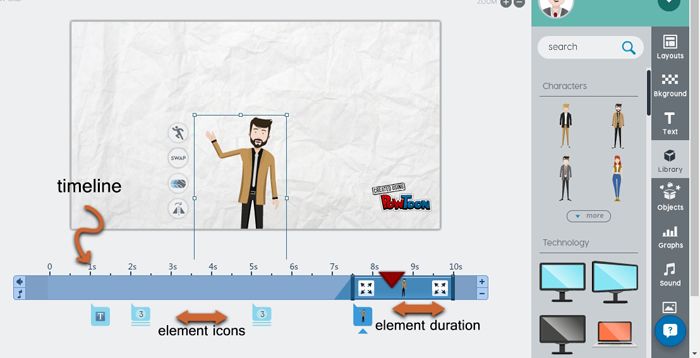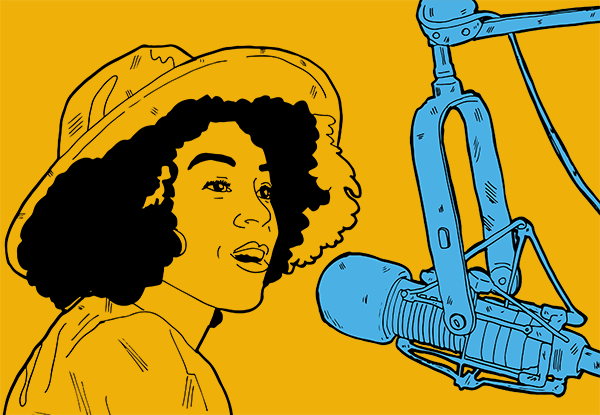Assalamualaikum & hello guys! How are you guys doing? As for me, I'm already in week 8! Wow, how time flies 😄 okay, so it's time for me to update to you about what I've learned for this week.
Madam Azida had given us the 2nd assignment which is, we have to create an explainer video or campaign using any animation software such as Powtoon or Animaker. At first, Madam Azida taught us on how to do the video by showing some example of explainer videos on Youtube, so that we can get the idea for our video later. Then, she asked us to prepare the topic for our explainer video.
Sooo... my teammates and I have decided to have a topic entitled "Don't Text and Drive".

We have chosen this topic because we think this problem is never being solved until now. People know the effects of texting while driving, yet they tend to ignore it. So, by doing this kind of topic, we hope that we can tell the audience about all the causes and effects of texting and driving. Next, Madam Azida also asked us to do a script for our explainer video so that we can know the flow of our video.
We have started a bit with our video and I think we need more improvement on making our video looks interesting 😅 It's okay, slowly but surely, guys! 💪 We will work harder to make sure that we create an interesting and creative video, okay?
And... not to forget, I will post our explainer video next week, so stay tuned! Bye & take care everyone! 💜